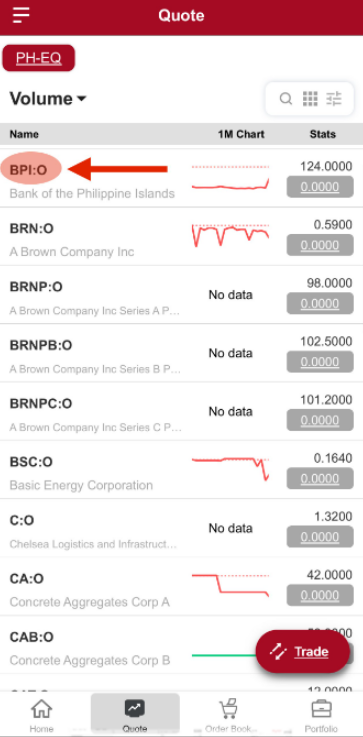How do I place an Odd Lot order on the New BPI Trade Mobile App
How do I place an Odd Lot order on the New BPI Trade Mobile App
1. Go to the Menu and click Settings

2. Under View Preferences > Click Code or Symbol
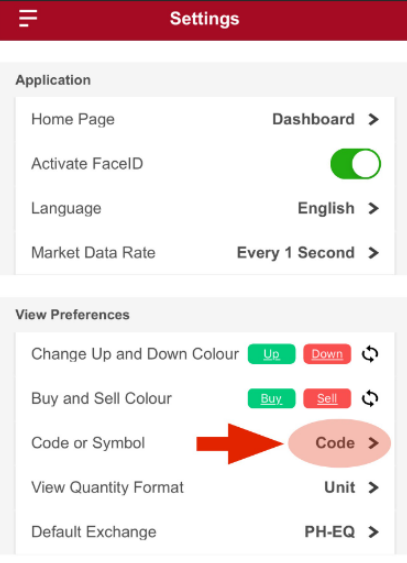
3. Choose Code > Click Apply
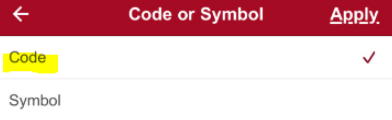
4. Click Quote > Click the button on the right side
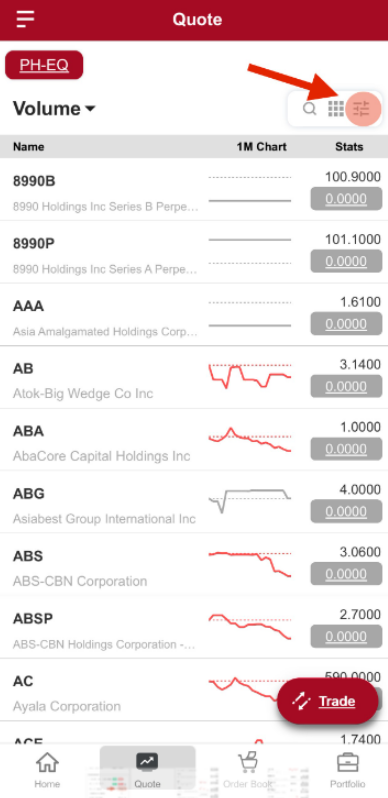
5. Click Normal Odd Lot > Click Apply
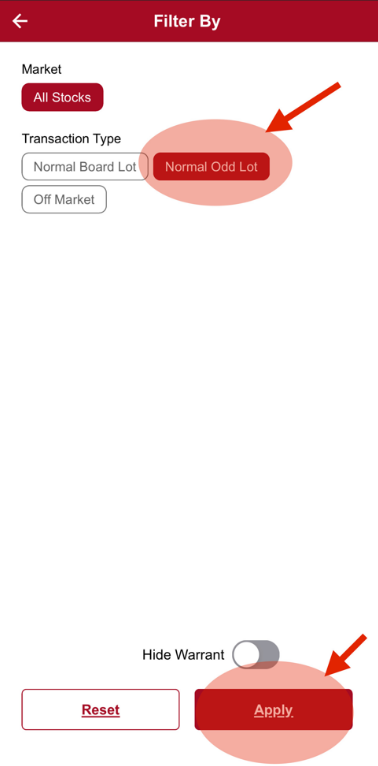
To make sure that you are on the Normal Odd Lot page, please make sure that stock codes are labeled with :O like the image below: