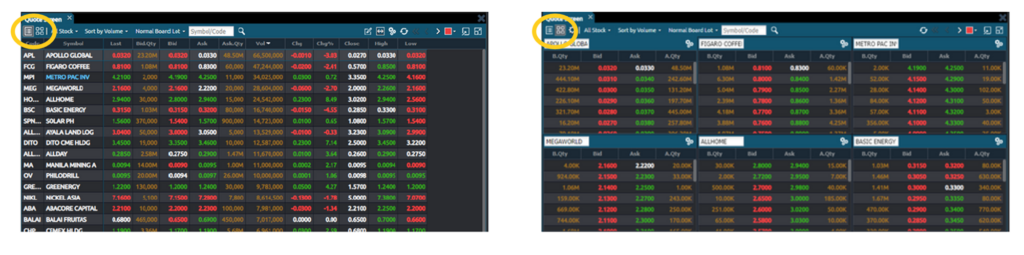How do I navigate the Quotes Screen on the New BPI Trade Online Platform?
By default, stocks are listed alphabetically and to toggle through the list pages, you need to click ![]() or
or ![]()
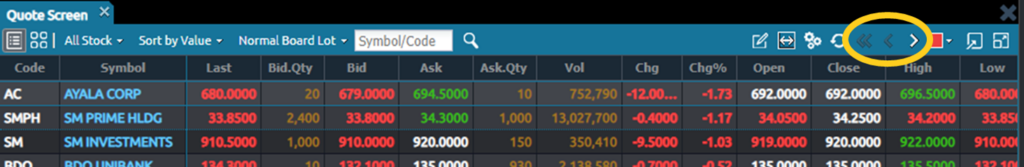
To search for a specific stock, you may use the Search Bar by typing in the stock symbol or code.
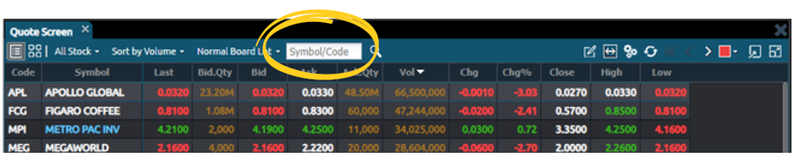
Sort quotes via Name, Volume, Value Turnover, Performances, and Prices.
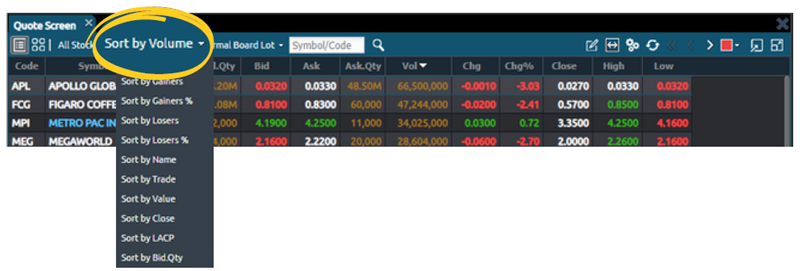
View quotes between the Normal Board Lot or the Odd-Lot Board.
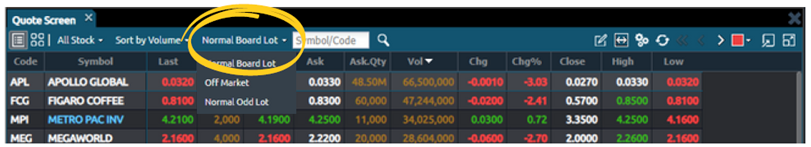
Add more columns to the Quote Screen by clicking the Settings Icon and then select the information you want displayed.
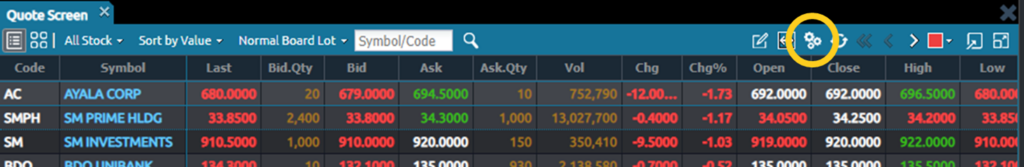
Drag the data available from the left column into your “In Use” column to include them in your Quote Screen. You may reorder items in your “In Use” column as well.
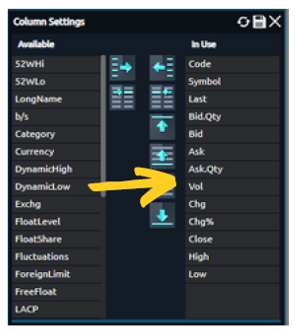
Switch from grid view to card view.