How do I create a personalized Watchlist on the New BPI Trade App?
- Tap on
 on the upper left portion of the app to open the Menu then tap Watchlist.
on the upper left portion of the app to open the Menu then tap Watchlist.
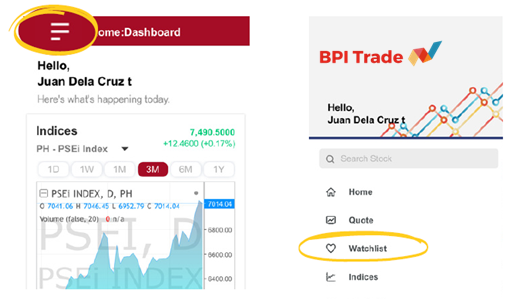
- Tap on
 on the upper right portion of the app to create a new Watchlist.
on the upper right portion of the app to create a new Watchlist. - Name your watchlist.
- Start adding to your watchlist by tapping

- On the Search bar, search for the stock you wish to add then tap Add to confirm.
- You’re all set! You may manage your Watchlist by changing its name, adding or removing shares included, and deleting the Watchlist.
Note: Any changes (creation / renaming / deletion of watchlists and adding / deleting stocks in the watchlist) you made to your watchlist in the BPI Trade Online Platform will automatically reflect in your BPI Trade Mobile App.
