How do I create a personalized Watchlist on the New BPI Trade Online Platform?
- On the main dashboard, click the Watchlist icon and select Create Watchlist.

- Name your watchlist
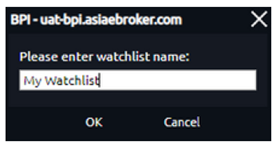
- Start adding to you Watchlist by typing the symbol or code on the Search Bar.
You may also drag stocks into your watchlist from the Quotes Screen.
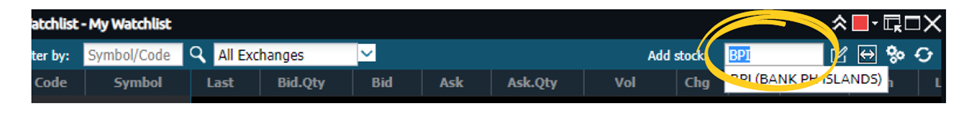
- You’re all set! You may manage your Watchlist by changing its name, adding or removing shares included, and deleting the Watchlist.
Note: Any changes (creation / renaming / deletion of watchlists and adding / deleting stocks in the watchlist) you made to your watchlist in the BPI Trade Online Platform will automatically reflect in your BPI Trade Mobile App.
