How can I modify or cancel an Order on the New BPI Trade App?
- Tap on the Order Book icon on the lower part of your app screen.

- On the Today tab, look for the order your wish to revise or cancel.
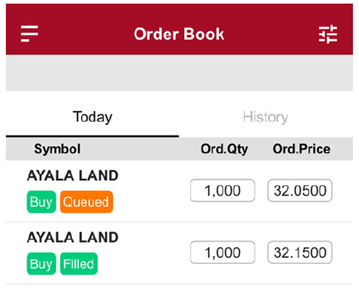
- Tap and hold (long press) on the order you wish to revise or cancel and tap on the X button.
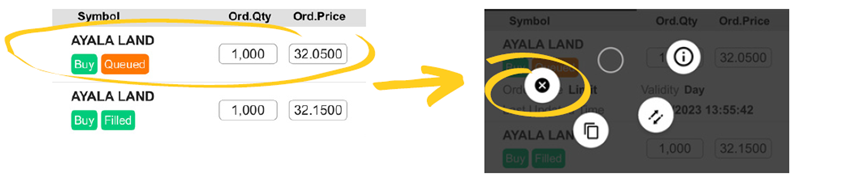
- This will open the Order Pad where you may revise your order details or cancel your order. Make sure to review the order status in the Order Book.
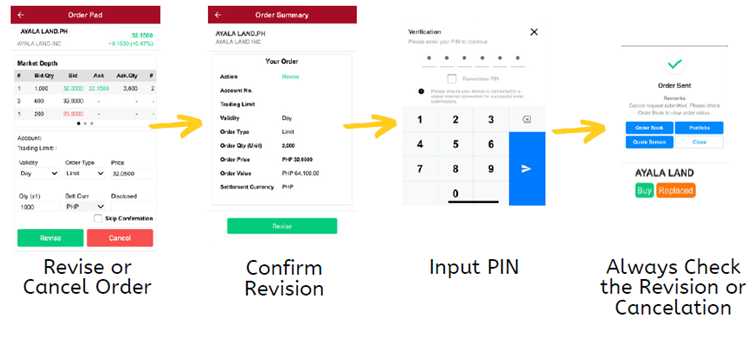
Note: You may only revise or cancel open orders. Cancelled, rejected, and fully matched orders can no longer be revised. For partially matched orders, revision or cancellation shall only apply on the part that is yet to be matched.
